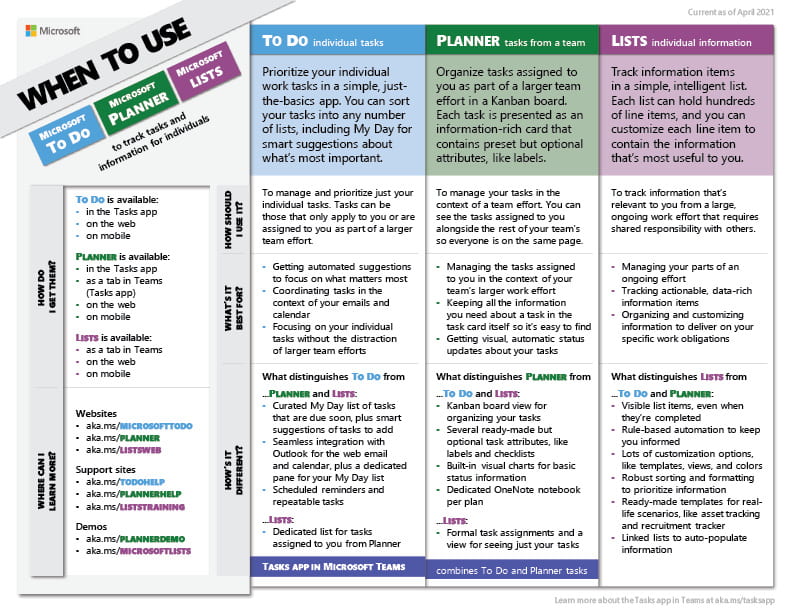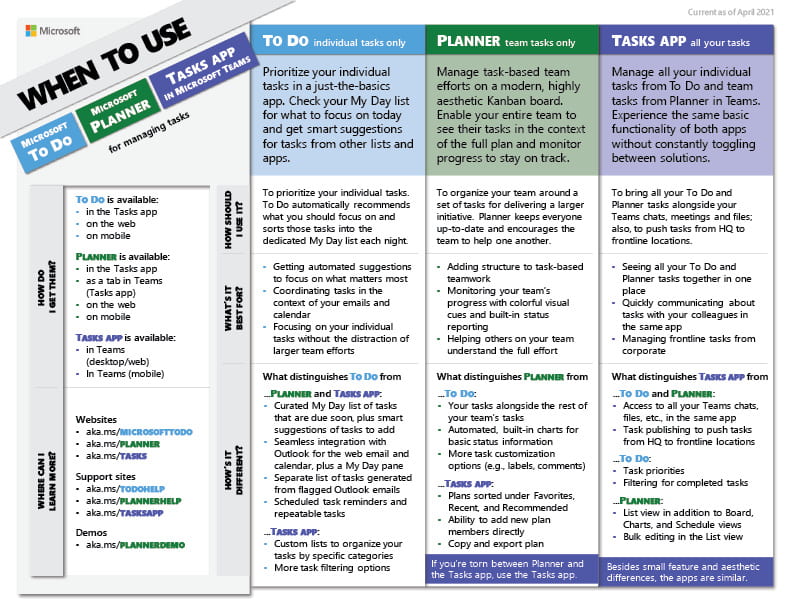Microsoft Planner Information
In each list you can add as many tasks as you like. Keep everything on track by setting due dates and reminders for each task and starring your most important tasks. Use steps to break down your larger tasks in to more manageable pieces and notes to record extra details. Since all of your tasks are stored on Exchange Online servers, they’ll also appear automatically in Outlook tasks.
For assistance accessing Microsoft Office products, please visit the Office 365 Training Center.