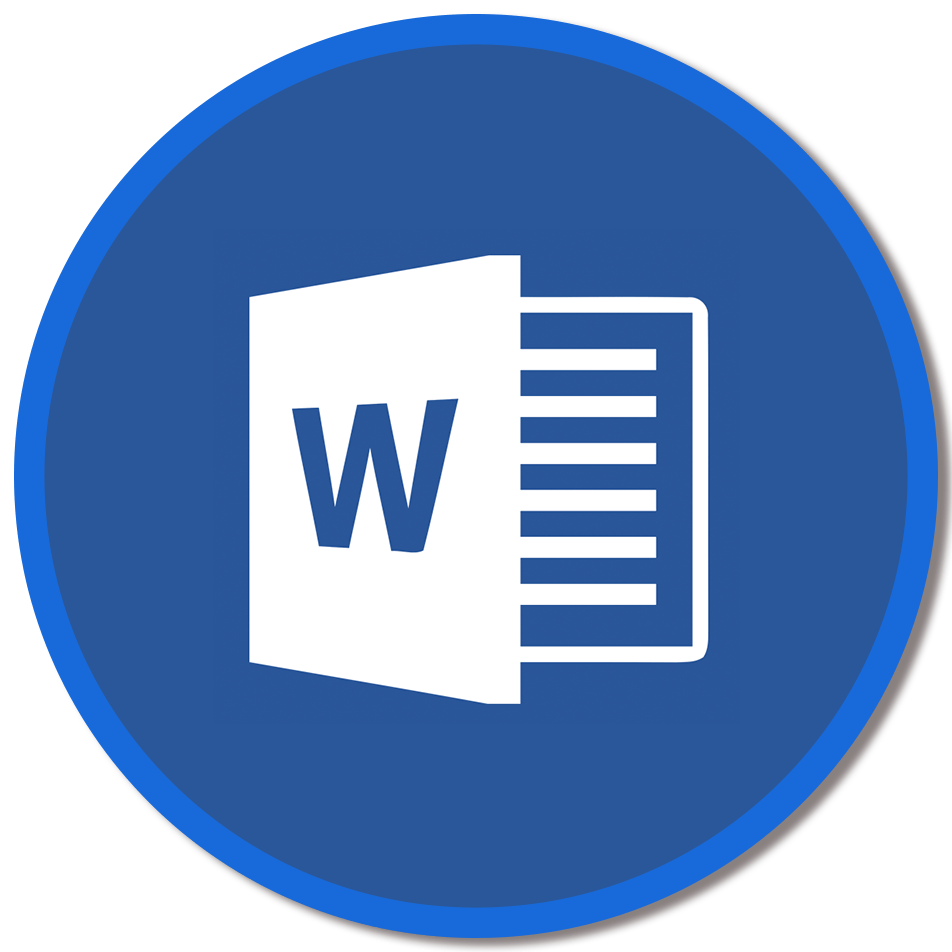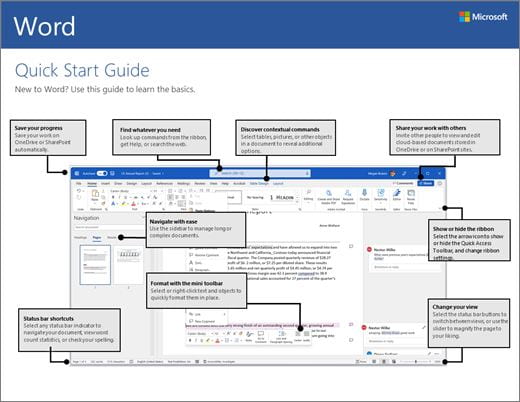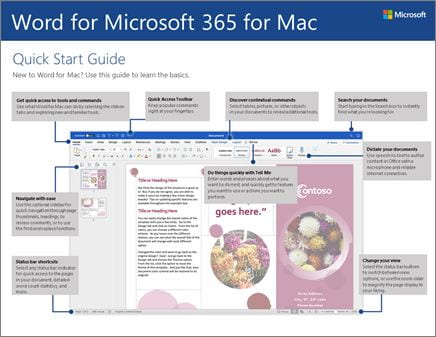Microsoft Word Information
St. Mary’s University is an official Microsoft 365 campus. Every faculty, student, and staff member can install Microsoft Word, Excel, PowerPoint, OneDrive, and other available applications, depending on your operating system, onto their personal devices at no cost.
All users will have an active license to use Microsoft Office products while they are actively enrolled or employed at St. Mary’s. Once a user graduates or departs the University, the download license and access to the online versions will expire.
For assistance accessing Microsoft Office products, please visit the Office 365 Training Center.
Tip: To view the guides above, you may first need to first download and install the free Adobe Acrobat Reader DC software.